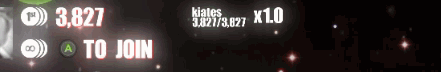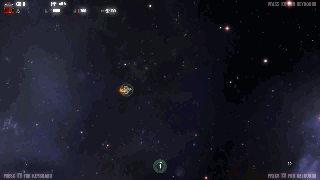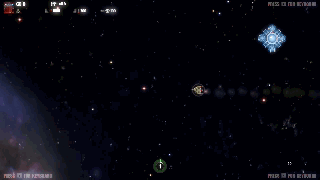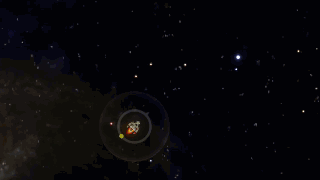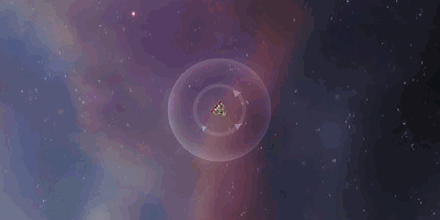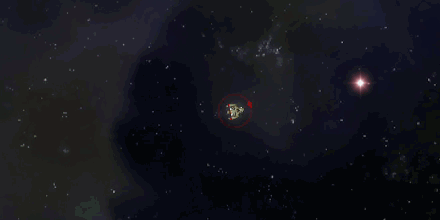It’s finally here!! In addition to the expert control and challenge of the classic Asteroids® controls, Solaroids now has more modern control styles for you (or your friends) enjoyment! I’m happy to introduce Hybrid (single-stick) and Modern (dual-stick) control styles. Each of the four players can choose their own control style so no pilot is left behind.
If you enjoy Twin-stick shooters, now is the time to test your skills against veteran players. Just select the Modern (dual-stick) control style before joining or from the player options menu while in-game.
Use one thumb-stick to thrust and orient your ship, or both at the same time to perform advanced dodging and strafing.
If you almost like the classic controls but wish you could use one of the thumb-sticks to control the orientation of your ship, we have you covered too. Just select the Hybrid (single-stick) control style.
Another requested feature by several players has been to add “drum brakes”. While I can’t literally add them, it is space after all, I’ve done the next best thing. I’ve added lateral thrusters that you can use manually for advanced strafing maneuvers, but you can also activate all thrusters to dynamically slow your ship regardless of the direction it is facing. In Modern (dual-stick) mode this happens automatically whenever you release the movement stick. For Hybrid (single-stick) and Classic modes it can be engaged by pressing both forward and reverse thrusters at the same time.
But wait, that’s not all! All these control styles are also available using keyboard and mouse. Yes, that’s right, if you prefer to use the utility of the mouse to aim and fire, both Hybrid and Modern styles are augmented with mouse controls along with the ability to re-bind the mouse buttons to your liking.
In addition to mouse support in-game, the main menu and options menus have been re-written to support the mouse as well so click away. This also includes the control layout editor, so now you can click controls to re-bind them instead of having to hold the existing binding to activate reconfigure mode. Something that you may need if you have a controller that doesn’t have some of the default bindings.
With the exception of the mouse movement, all thumb-sticks and buttons are reconfigurable to your tastes so if you don’t like the default layout I’ve chosen, mix it up!
These are the big features, however there are a lot of other little features that have also been tweaked or introduced. Let me know if I hit something you like, or if the feature you’ve been hoping for is not available yet. I’m totally open for suggestions, and most have found a way into the game in one form or another.
I hope you enjoy the update. Let the blasting commence!
New Features
- Alternate control styles:
- Classic – This is the original control scheme as in the original Asteroids, aka “tank” controls.
- Hybrid (single-stick) – Orient the ship with the left thumb-stick or use the mouse to both orient and fire your primary and secondary weapons.
- Modern (dual-stick) – Orient the ship with the left thumb-stick and control your thrusters with the right thumb-stick.
- Lateral thrusters for advanced pilots.
- Increase power of all thrusters.
- Dynamic braking. In Classic and single-stick mode, holding down both forward and reverse thrusters will slow the ship gradually to a stop. In dual-stick mode dynamic braking is automatically engaged when idle.
- Basic score multipliers. They go up for each kill and go down gradually when idle — or really fast when you take a hit.
- If the spawn location near the sun is congested, spawning will be retried at an alternate location.
- Moved some options that were under Video to Gameplay and a new Effects menu as the video menu was getting crowded and too broad.
- Allow changing game play options while in-game. Now you can tweak friendly fire/collisions after starting.
- Early access reminder/disclaimer shown before title. You can skip it the same as the DynF/X Digital splash screen.
- Early Access version is now displayed in the lower right corner of the title screen.
- Beta is displayed when running an alternate build.
- Mouse navigation support in the main menu and option menus.
- You can use the mouse to pick the control to reconfigure which is especially useful if your controller doesn’t have the same buttons to “hold down”.
- You can left click the mouse button to skip the splash screen and early access disclaimer screens.
- Default parallax is now 200% instead of 400%.
- Adjusted layout and flow of HUDs:
- Forfeit dialog is now within the player’s HUD to not disrupt the flow of other players.
- When joining, allow the introduction of minimal configuration choices before entering the game.
- Move ship color selection to a dedicated step in the HUD.
- Add control style selection as a step within the HUD using Left/Right on the D-Pad/Keys.
- Add ability to navigate to next and previous HUD.
- Display icons indicating which directions on the D-Pad/Keys can be used to change options.
- Rapid fire power-up now responds to the recharge rate power up, increasing the rate of fire. Very satisfying!
- Steam profile icon now displayed for the player tied to the steam account (player 1).
- If stand-in machine translations are used, they will be indicated with an asterisk (*) until they have been reviewed and/or translated by a real human.
Solaroids is available on Steam Early Access and is still being actively developed by Chad Yates as part-time Indie game developer. Come try out the free Demo, join the Community HUB on steam, or join the ranks of brave fighter pilots defending the solar system and competing for high scores and prestige!